|
COOPY » Guide
version 0.6.5
|
|
COOPY » Guide
version 0.6.5
|
Do this tutorial first: Pulling in a repository with Coopy
Now, change some number in your *.xls file, then save it.
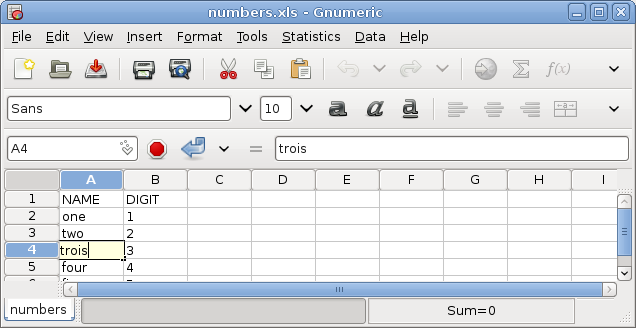
Now to send the updates to the repository, we click the "Push out" button. We're prompted to make a brief description of our changes (called a commit message). Write anything you like here. Typically this should be a brief message that will let a collaborator understand your change quickly.
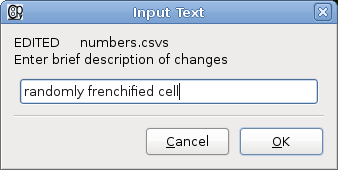
The next thing that is likely to happen is an access denied message. Repositories can be set up so that random folks can commit changes to them, but normally you need a username and password. Let's see how things work if you have a username/password (otherwise consider following: Forking a repository for Coopy).
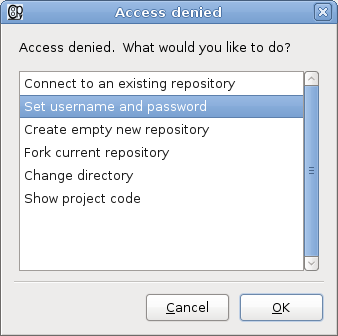
Fill out a username and password:
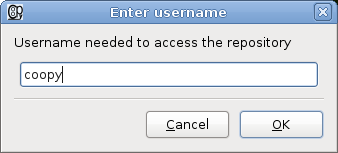
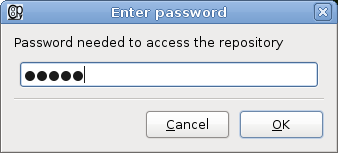
And we're done:
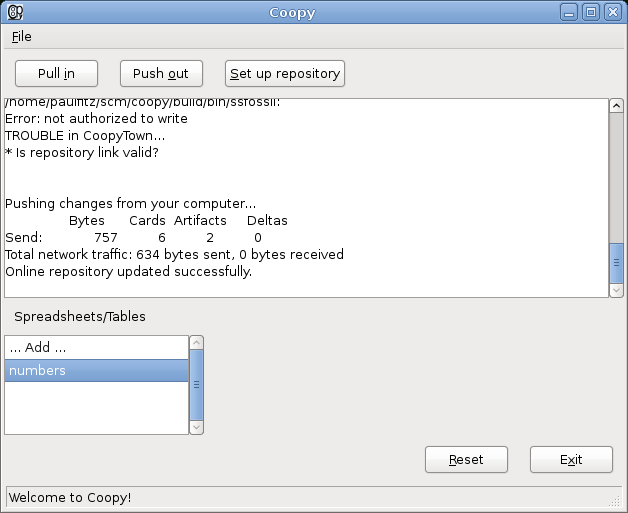
If you want to push out to a new repository, follow: Forking a repository for Coopy.
 1.7.4
1.7.4