|
COOPY » Guide
version 0.6.5
|
|
COOPY » Guide
version 0.6.5
|
A repository is a collection of files.
For Coopy, collections of files are managed by fossil, a distributed version control system. What does this mean?
It is possible to set up a repository using the fossil or ssfossil program. Alternatively, you can find or create a fossil repository online. Here are known hosting services for fossil repositories:
You can find this list by starting coopy, then clicking on "Set up repository":
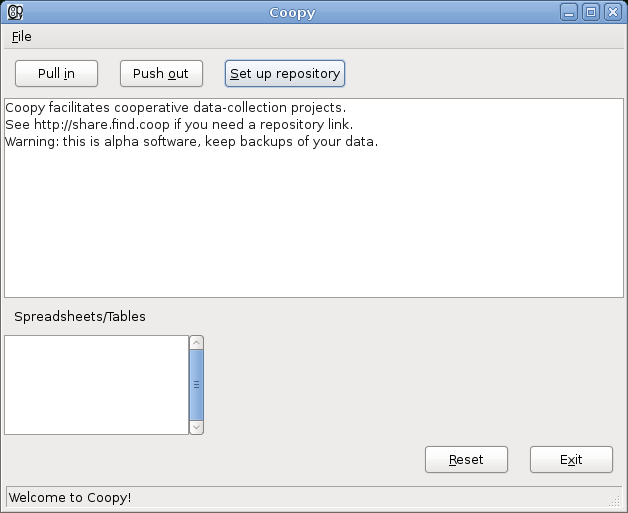
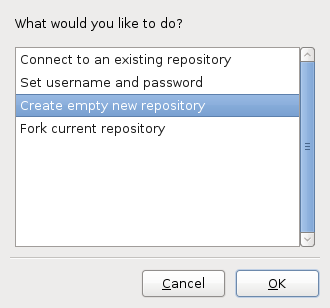
When we choose the new repository option, we are offered a list of hosts:
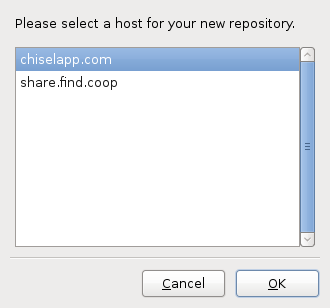
Choose a website to host your repository. You can also have your own website to host a fossil repository (see self-hosting instructions), you don't need to stick with this list. For now, let's go with chiselapp.com.
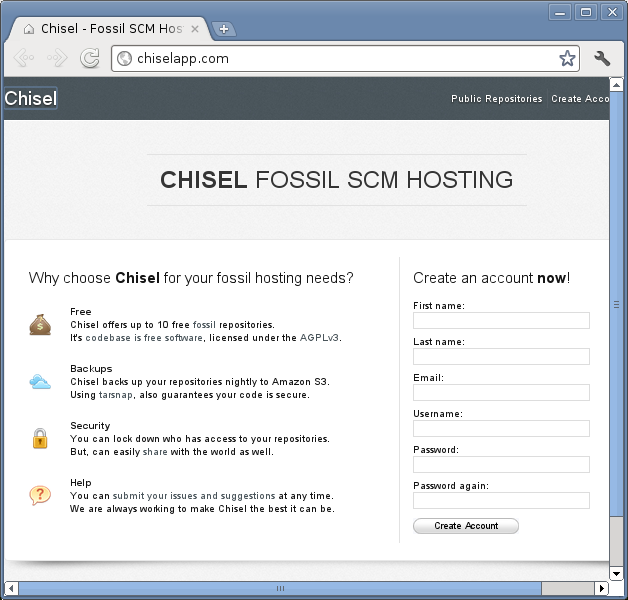
After you register and log in, you'll see a dashboard that looks like this (except emptier):
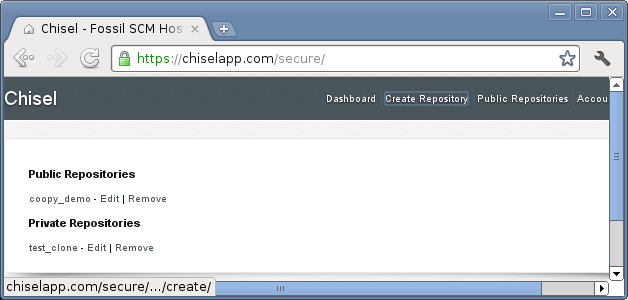
To make a repository, click on "Create repository".
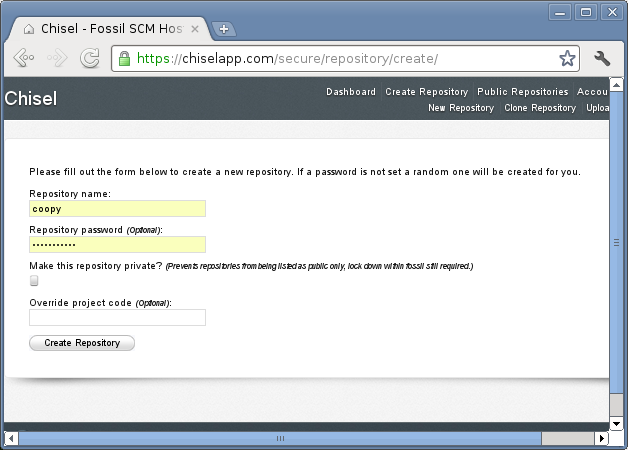
Set the repository up as you like. The "Override project code" field is not needed when setting up a fresh, empty repository. Once you've set up a repository, on the dashboard find a link to it, like the one shown in a box here:
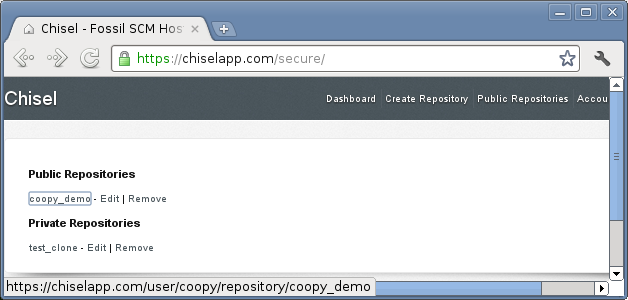
When you click that link, you should see a page in a different style with a picture of a fossil. This is your repository, and the link shown in your browser is the "repository link" that Coopy needs.
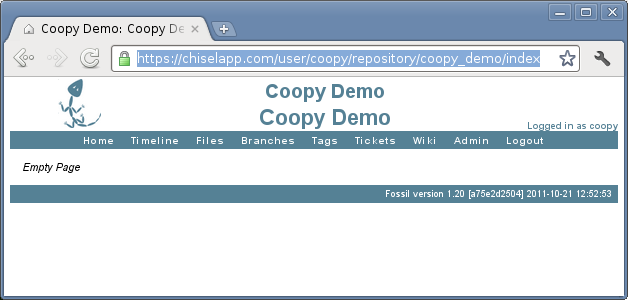
You could now follow the instructions in this tutorial: Pulling in a repository with Coopy. Just replace the demo repository link with your own. You can also follow this tutorial: Pushing out a repository with Coopy, using your Chiselapp username, and the password you chose for the repository.
 1.7.4
1.7.4